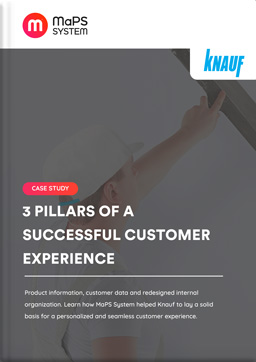To estimate the success of a MDM solution, it is necessary to actually evaluate the state of the company’s master data itself (such as information on suppliers, customers, products, employees, materials, PoS, etc). Below you will find 3 examples of KPIs (Key Performance Indicators) to best measure this.
The implementation of a MDM solution within a company is a long-term process and the crucial changes it brings are generally perceived on a long-term perspective. Before evaluating the long term benefits of such a solution, some criteria can be identified early on to follow up on short- and mid-term improvements of critical business data.
One of the most significant studies in this field is a recent report by Abederen Group, analyzed by Asugnews. It compares 634 different organizations based on selected ROI metrics related to product data. 256 of them had a formal MDM solution and 378 did not. These are some of the essential figures revealed by the report:
- Customer satisfaction in the organizations with the solution was 17% better
-
- The organizations with a MDM solution were able to reduce IT costs: 7% less in storage, 5% less in data management
- The organizations with MDM initiatives reported that their employees spent 5 times less searching for data (1.3 Vs. 6.2 hours per week) than those that had no MDM solution
These concrete insights are backed up by a complex research study, requiring rather important external resources, but which short-term KPIs exist that can be directly and easily measured by a company to evaluate the state of its data?
- (High) Level of Data Completeness
Besides playing an important role in data quality, data completeness also influences the overall productivity levels: if data is complete, employees are able to directly exploit information, and spend less time on searching for missing information, looking for documents (and document versions), and filling in the missing information they have at their disposal (see results of Abederen Group report above).
It is crucial that a the solution provides all departments & staff with the necessary data to meet their daily tasks and consequently achieve business goals.
Two things are essential to measure the level of data completeness:
– Mandatory elements and information need to be defined i.e. product sheets must contain filled-in product descriptions, images and prices; customer records have to contain filled-in postal addresses and phone number, etc.
– Dashboards need to be configured to monitor the completion percentage of the elements previously determined as mandatory i.e. 45% of the product information are complete, 95% of the customer information are complete, etc.
- (Low) Amount of Duplicates
Maintaining clean and reliable data is one of the most important things you can do to help your organization get the most out of a MDM solution. Duplicates are a painful hassle: staff juggles with several versions (outdated content or design) of the same document / piece of information, getting lost in the shuffle and wasting precious time identifying the correct version.
Implementing a MDM solution primarily means importing data from multiple sources during which the solution automatically prevents the import of duplicate data. Then, once the MDM solution is in place and used, it contains, by definition, only one synchronized version of each asset that is shared throughout the organization.
A thoroughly defined ownership also limits the content creation and modification as user authorizations can easily be defined (what information is accessible and modifiable by whom.)
- (High) Reliable Data
As a MDM solution becomes the unique source of truth and point of reference for business data, staff and partners have access to the latest synchronized & consolidated version of every piece of content or information.
All assets can be filtered by creation or modification date, and a versioning feature enables users to go to the previous version of a piece of information, track modifications and double check if they have the up-to-date / correct version.
This also prevents the storage of outdated or obsolete information in the system i.e customer accounts untouched for more than a year, product sheets updated more than 3 months ago, etc.
Setting up a filter by status also enables user to monitor workflows and see what information has been validated by the appropriate person, or what information is left to be validated. ex: product picture validated by the Marketing department
Summing up, filters, features and customizable dashboards of a MDM solution enable organizations to thoroughly follow-up, measure, and analyze the quality of its master data at any moment of the data journey. Customized KPIs can be defined and easily examined to evaluate the performance of the solution on a enterprise level.
Need more tips on this solution?
Download our Case Study on how MaPS System’s MDM solution has helped KNAUF (a global player in the construction industry) to double efficiency!